RaspiCam Remote revolutionizes the way you access and manage your Raspberry Pi Camera through your Android device. This app eliminates the need for additional software installation on your Raspberry Pi for basic functionalities. It offers seamless interaction, allowing you to capture and save images directly to your phone's gallery. With 30fps H.264 video streaming, you can easily monitor your camera's feed, given you have VLC installed on your Raspberry Pi. Additionally, the app empowers you to configure and test the built-in image filters of your Raspberry Pi Camera.
Improved Interaction with Camera Feed
Gone are the days of cumbersome configuration. RaspiCam Remote's interface supports both landscape and portrait modes, providing an adaptable viewing experience. Users can effortlessly show or hide controls by tapping, drag or pinch to zoom, and rotate during video mode, ensuring an intuitive viewing and managing experience. The app further supports USB cameras with the necessary fswebcam software. Should you wish to expand your surveillance, it facilitates viewing any MJPEG IP camera.
Multi-Camera Viewing Made Easy
A notable feature of RaspiCam Remote is its multi-view capability. This advanced function enables you to monitor up to four cameras simultaneously, enhancing your ability to supervise various points of interest in real-time. The simple connection process requires only the IP address of your Raspberry Pi for immediate access, simplifying remote camera operation.
RaspiCam Remote empowers every Android user seeking effective and convenient surveillance options—whether you aim to control or observe, this app offers a reliable solution for your needs.
Requirements (Latest version)
- Android 8.0 or higher required


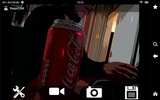



















Comments
There are no opinions about RaspiCam Remote yet. Be the first! Comment